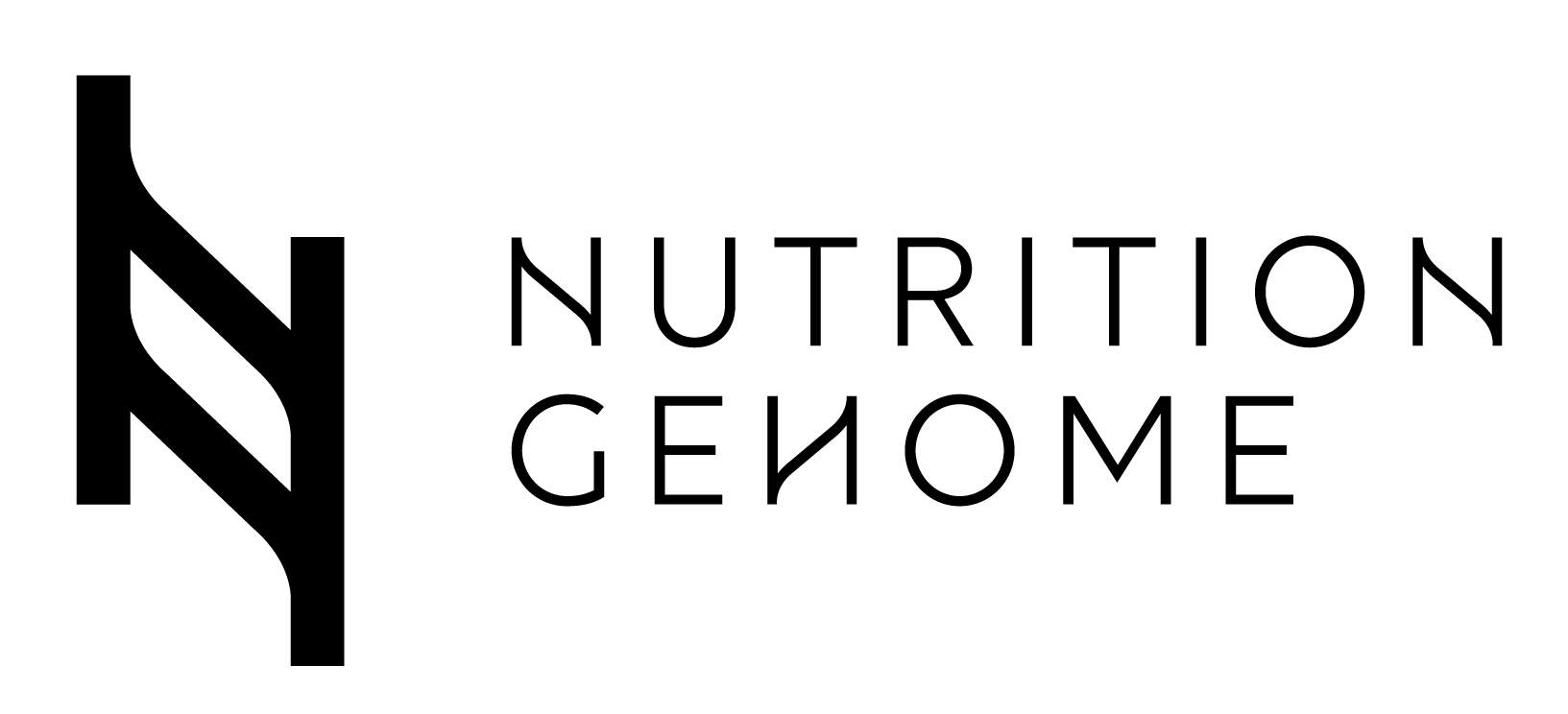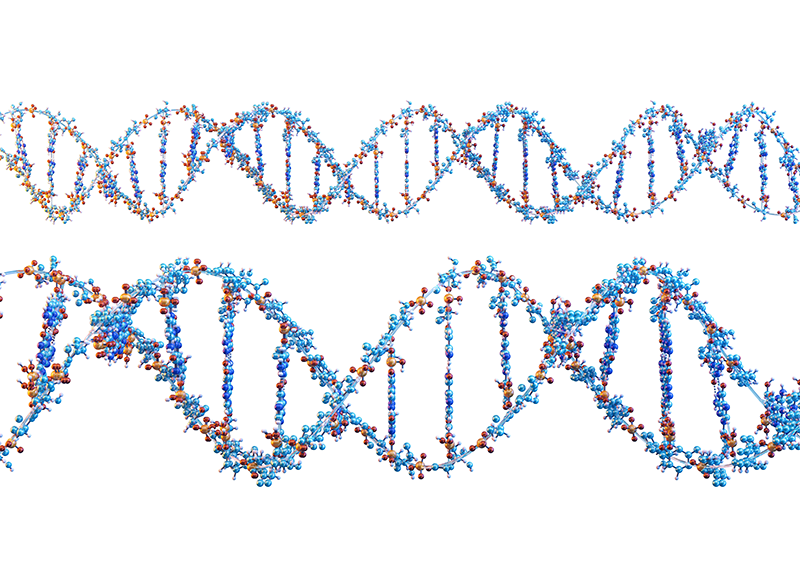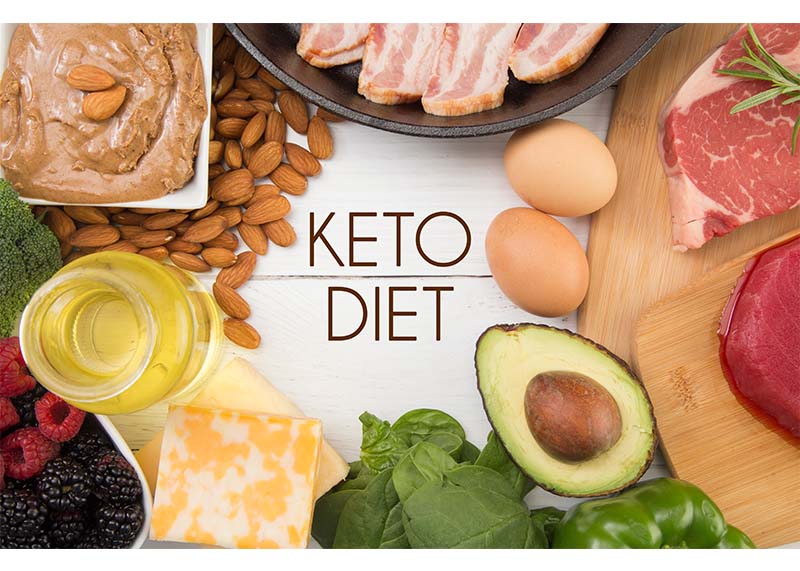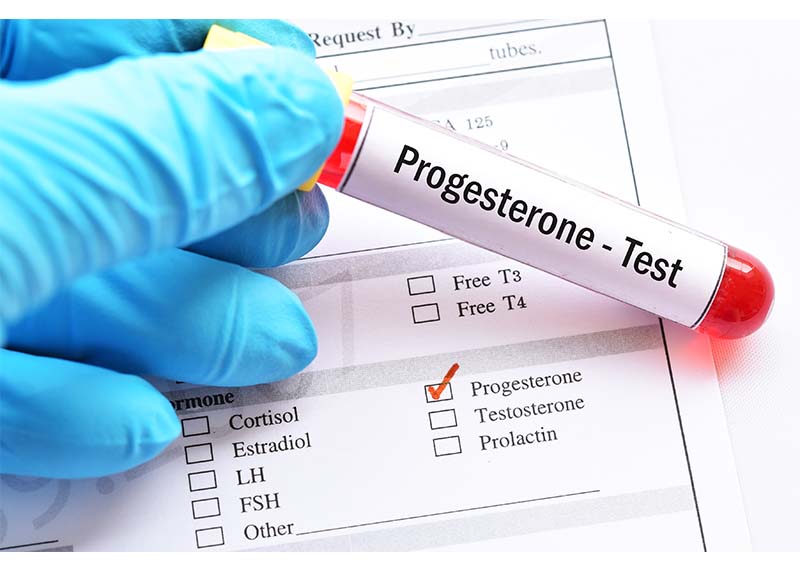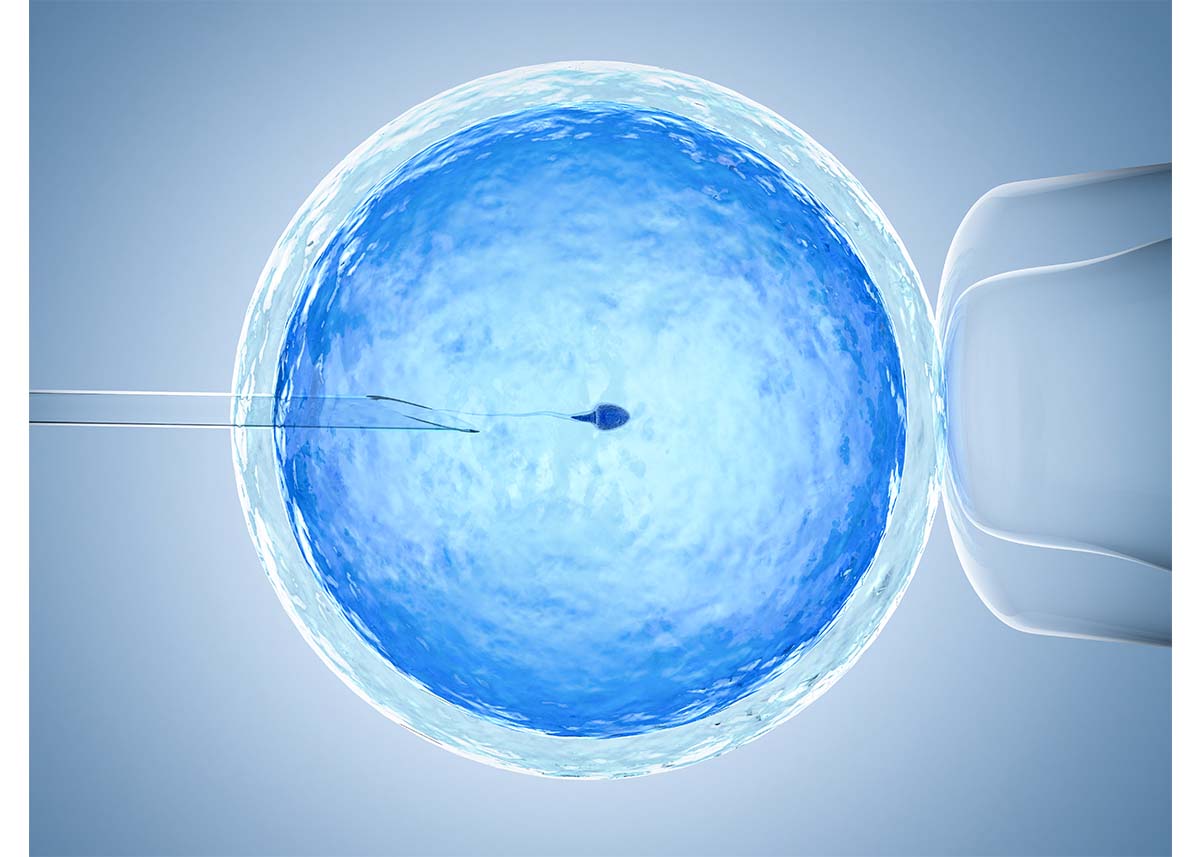Once your raw DNA file is available, 23andme will notify you. Here are the steps to downloading your file, which you will then upload to our website.
Step 1: Sign into your 23andme account. Click on the drop-down menu under your name.
Step 2: Scroll down and find “Browse Raw Data.” Click on “Browse Raw Data”.
Step 3: Click on the “download” link.
Step 4: Scroll down and click “Submit request” and your raw data file will be emailed to you.
Step 5: Purchase the $99 Nutrition Genome Report from our site. After checkout, you will be prompted to upload your DNA file. You will also have a download link on your invoice where you can access the download page.